起動しているIT機器の一覧を抽出したい

凛(りん)
先輩、現在起動されているパソコンの一覧を素早く抽出する方法はありますか?法定点検等の対応でシャットダウンされていないパソコンを素早く調査したくって…

陽(はる)
確かに、頻度は多くないけど調査したいことはちょくちょくあるよね。そんなときのために、IPアドレスの台帳一覧から、現在立ち上がっている(ping応答がある)端末を検索するツールをExcelVBAで作成しておいたよ。

凛(りん)
おぉ、さすがです!

陽(はる)
作成したプログラムについて説明していくね。
IPアドレス一覧からオンライン端末を抽出する
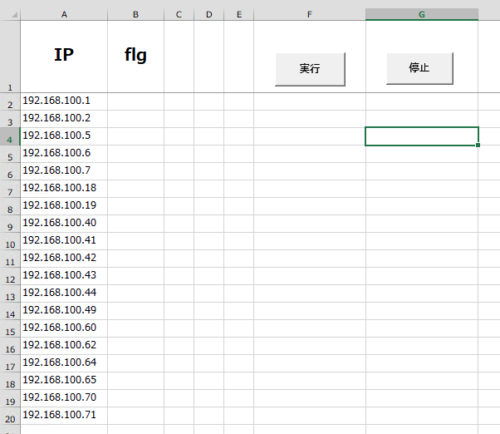

陽(はる)
A列にIPアドレスを入力し実行ボタンを押すと、A列のIPアドレスに対して順番にpingコマンドを実行しB列に結果を格納するようにしたよ。

陽(はる)
実行ボタンを押すとこんな感じだね。ちなみに「A列、B列、F1、G1」以外は使用していないから自分で項目を追加することも可能だよ。


凛(りん)
おぉ、いい感じですね。F列に、合計台数と現在実行中の数。G列に結果が表示される形ですね。

陽(はる)
そうそう。ソースコードを載せておくから、使用する場合はExcelを立ち上げて、標準モジュールに貼り付けて実行してみてね。
|
1 2 3 4 5 6 7 8 9 10 11 12 13 14 15 16 17 18 19 20 21 22 23 24 25 26 27 28 29 30 31 32 33 34 35 36 37 38 39 40 41 42 43 44 45 46 47 48 49 50 51 52 53 54 55 56 57 58 59 60 61 62 63 64 65 66 67 68 69 70 71 72 73 74 75 76 77 78 79 80 81 82 83 84 85 86 87 88 89 90 91 92 93 94 95 96 97 98 99 100 101 102 103 104 105 106 107 108 |
Option Explicit Private Enum Columns ip = 1 'A列' on_off = 2 'B列' nowCnt = 6 'F列' onCnt = 7 'G列' End Enum Sub startPing() 'フォントの色はここで規定=== Dim defaultFont As Long defaultFont = RGB(0, 0, 0) 'フォント色の初期を規定 Dim onlineFont As Long onlineFont = RGB(0, 200, 0) 'オンライン時のフォント色を規定 Dim offlineFont As Long offlineFont = RGB(240, 0, 0) 'オフライン時のフォント色を規定 '=== Dim onOffRow As Long Dim lastRowIP As Long Dim i As Long Dim ipAddress As String 'IPアドレス列の最終行を取得。 lastRowIP = Cells(Rows.Count, Columns.ip).End(xlUp).Row Do For onOffRow = 2 To lastRowIP 'オンライン数を表示。 With Cells(1, Columns.onCnt) .Font.Bold = True .Font.Color = onlineFont .Value = "オン" & "=" & _ WorksheetFunction.CountIf(Range(Cells(2, Columns.on_off), Cells(Rows.Count, Columns.on_off)), "オン") End With '総数から現在のping回数を表示。 i = i + 1 With Cells(1, Columns.nowCnt) .Font.Bold = True .numberFormatLocal = "@" .Value = i & "/" & _ WorksheetFunction.Subtotal(3, Range(Cells(2, Columns.ip), Cells(Cells(Rows.Count, Columns.ip).End(xlUp).Row, Columns.ip))) End With '非表示列は無視する。 Do While Rows(onOffRow).Hidden onOffRow = onOffRow + 1 Loop 'IPアドレスを取得し、ping疎通の確認。 ipAddress = Cells(onOffRow, Columns.ip).Value '結果から、オンかオフを判定。 If pingResult(ipAddress) = True Then With Cells(onOffRow, Columns.on_off) .Font.Bold = True .Value = "オン" .Font.Color = onlineFont End With Else With Cells(onOffRow, Columns.on_off) .Font.Bold = True .Value = "オフ" .Font.Color = offlineFont End With End If '停止ボタンが押されたら、処理を終了する。 If Cells(1, Columns.nowCnt).Value = "停止" Then Exit Sub End If Next '停止ボタンが押されるまで、処理をループする。 Loop Until Cells(1, Columns.nowCnt).Value = "停止" End Sub Private Function pingResult(ipAddress) 'ping結果をTrue or FalseでpingResultに返す。 Dim objShell As Object Dim rc As Boolean Set objShell = CreateObject("Wscript.Shell") rc = objShell.Run("ping -n 1 -w 1000 " & ipAddress, 0, True) 'ping疎通があった場合はFalse、なかった場合はTrueを返す。 Select Case rc Case False 'ping疎通があった場合 pingResult = True Case Else 'ping疎通がなかった場合 pingResult = False End Select End Function Sub stopPing() '処理停止ボタン Cells(1, Columns.nowCnt).Value = "停止" End Sub |

なこあ
※Sampleと同じように、実行ボタンと停止ボタンをつけたい場合は
- 実行ボタンに、startPingプロシージャ
- 停止ボタンに、stopPingプロシージャ
を割り当ててください。


なこあ
あと、Excel上部のタブから「表示→ウィンドウ枠の固定→先頭行の固定」を行っておくと見やすくなります。
※エラー処理は入れていないため、必要であれば適宜追加を行ってください。
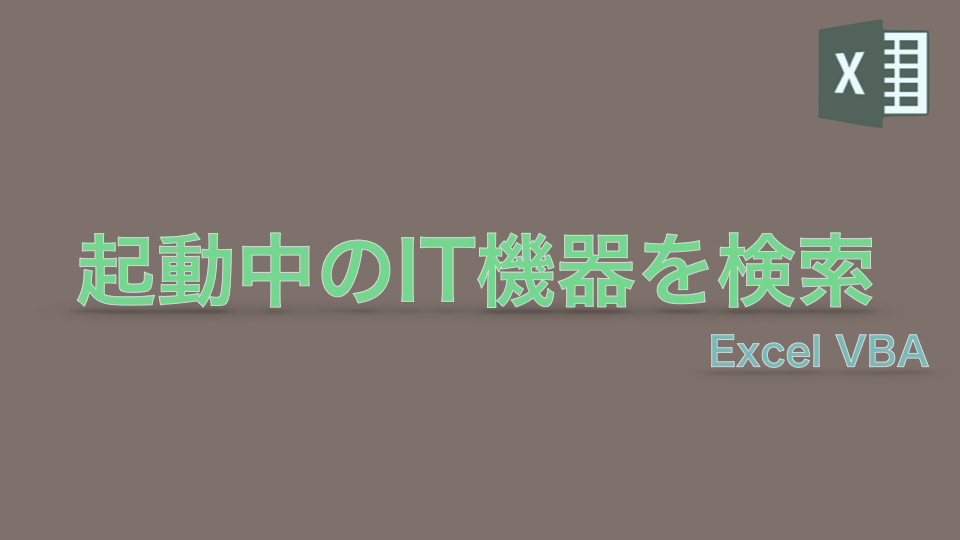
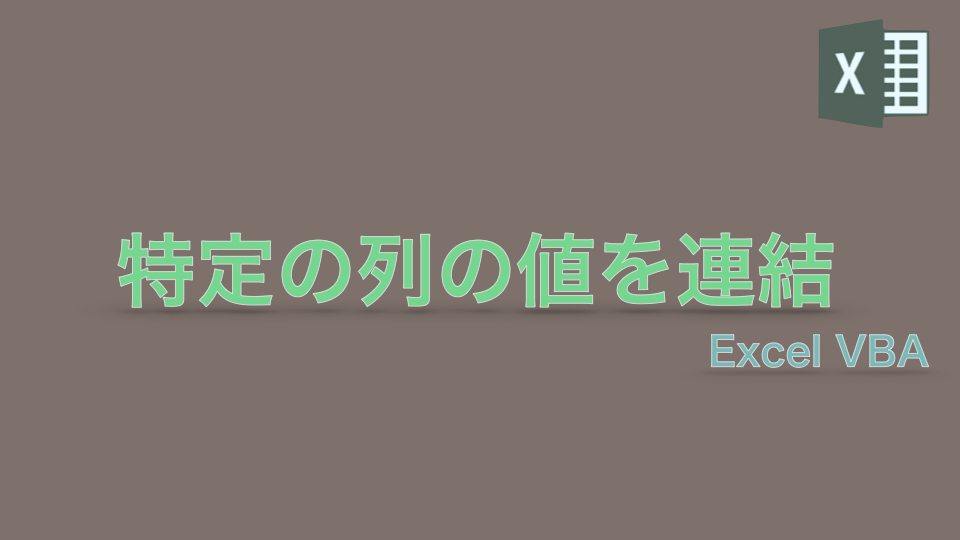
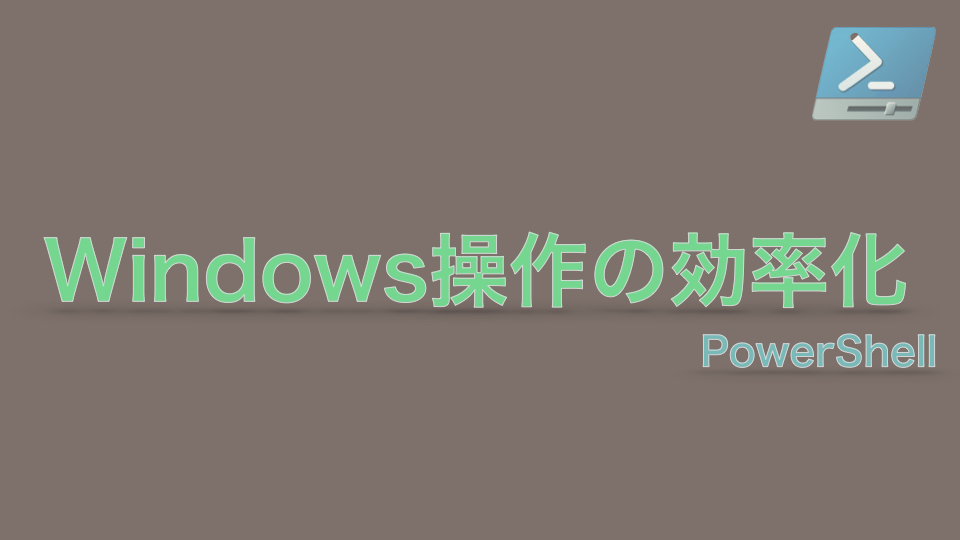
コメント